When it comes to creating captivating and visually appealing Pinterest Pins, choosing the right image dimensions is crucial. With Pinterest being a highly visual platform, the size of your Pin can greatly impact its success. In this article, we will explore the best image dimensions for Pinterest Pins, helping you create compelling content that gets noticed and generates engagement. Whether you’re a marketer, blogger, or business owner, understanding the importance of image dimensions will take your Pinterest strategy to the next level.
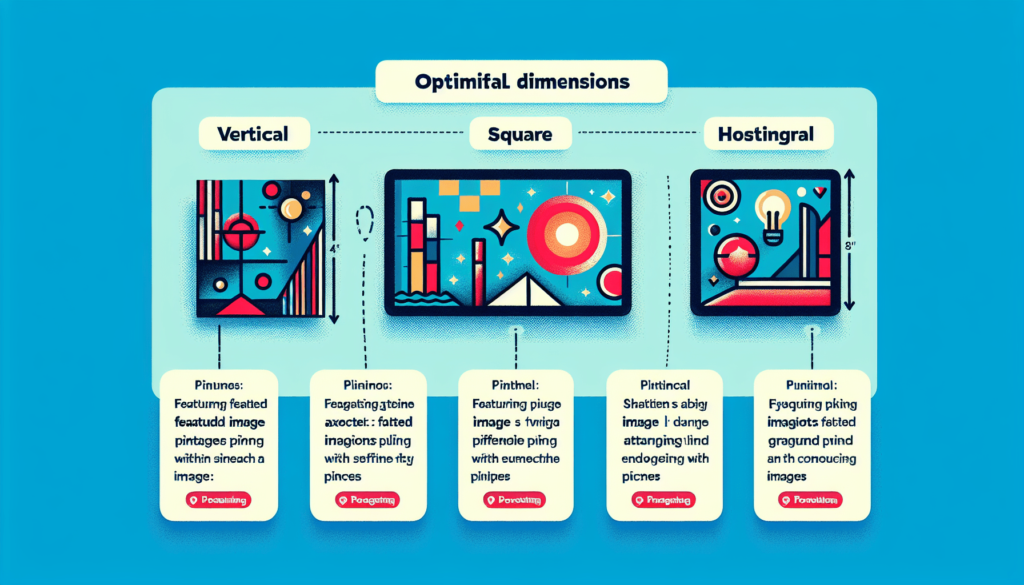
Square Images
Aspect Ratio
Square images have an aspect ratio of 1:1, meaning the width and height are equal. This balanced proportion creates a visually pleasing composition that is easy on the eyes. When you use square images, it ensures that your content is displayed in a symmetrical manner, eliminating any distortion or stretching that may occur with other aspect ratios.
Recommended Dimensions
For optimal display and performance on Pinterest, it is recommended to use square images with a dimension of 1000 pixels by 1000 pixels. This size allows your images to appear sharp and clear, even when viewed on high-resolution screens. By adhering to these recommended dimensions, you can ensure that your square images will be presented beautifully to your audience.
Importance of Square Images
Square images hold a special place in the world of content creation, especially on platforms like Pinterest. These images are versatile and can be easily repurposed across different platforms and mediums, making them a valuable asset in your visual marketing strategy. Furthermore, square images have become synonymous with social media platforms, making them a familiar and engaging visual format for users. By incorporating square images into your content, you can increase the likelihood of attracting and engaging your audience.
Vertical Images
Aspect Ratio
Vertical images, also known as portrait images, have an aspect ratio that is taller than it is wide. This type of image is well-suited for capturing subjects in a full-length or vertical composition. The unique aspect ratio allows for a more immersive and vertically-oriented viewing experience, providing a sense of depth and scale.
Recommended Dimensions
When it comes to vertical images on Pinterest, it is recommended to use dimensions of 1000 pixels by 1500 pixels. This size ensures that your vertical images will be displayed in their full glory, regardless of the device or screen resolution your audience is using. By following these dimensions, you can optimize your vertical images for maximum impact and engagement.
Benefits of Vertical Images
Vertical images have several advantages that make them a popular choice for Pinterest pins. Firstly, their tall aspect ratio allows you to showcase more content vertically, making them perfect for displaying full-length shots, tall buildings, or breathtaking landscapes. Additionally, vertical images take up more space on the Pinterest feed, increasing their visibility and catching the attention of users scrolling through their feeds. By utilizing vertical images effectively, you can capture your audience’s interest and stand out among the competition.
Long Images
Aspect Ratio
Long images, often referred to as banner or panoramic images, have a unique aspect ratio that is much wider than it is tall. This horizontal orientation allows for a wider field of view, making them excellent for capturing expansive landscapes, city skylines, or group photos.
Recommended Dimensions
For long images on Pinterest, it is recommended to use dimensions of 1000 pixels by 1500 pixels. This size ensures that your long images will fill the breadth of the Pinterest feed, captivating your audience’s attention. By adhering to these recommended dimensions, you can create visually stunning long images that draw viewers in and encourage them to engage with your content.
Advantages of Long Images
Long images offer several advantages that make them a powerful visual tool on platforms like Pinterest. Firstly, their wide aspect ratio allows for a more immersive and expansive viewing experience, making them perfect for showcasing grand landscapes or group shots where you want to capture the entire scene. Additionally, long images tend to stand out among the predominantly square and vertical image formats, making them eye-catching and memorable. By leveraging the advantages of long images, you can make a lasting impression and generate increased engagement with your audience.
Avoid Horizontal Images
Aspect Ratio
Horizontal images have an aspect ratio that is wider than it is tall. While they may be suitable for certain mediums, such as traditional print or widescreen presentations, horizontal images are not ideal for platforms like Pinterest.
Disadvantages of Horizontal Images
Using horizontal images on Pinterest can result in a poor user experience and reduced engagement. Due to their wide aspect ratio, horizontal images may not fit properly within the Pinterest feed, leading to cropping or truncation of the image. This can distort the composition and make it difficult for users to fully appreciate the content. Additionally, horizontal images take up less space vertically, reducing their visibility and impact. It is best to avoid using horizontal images on Pinterest and instead opt for square, vertical, or long images that are better suited for the platform.
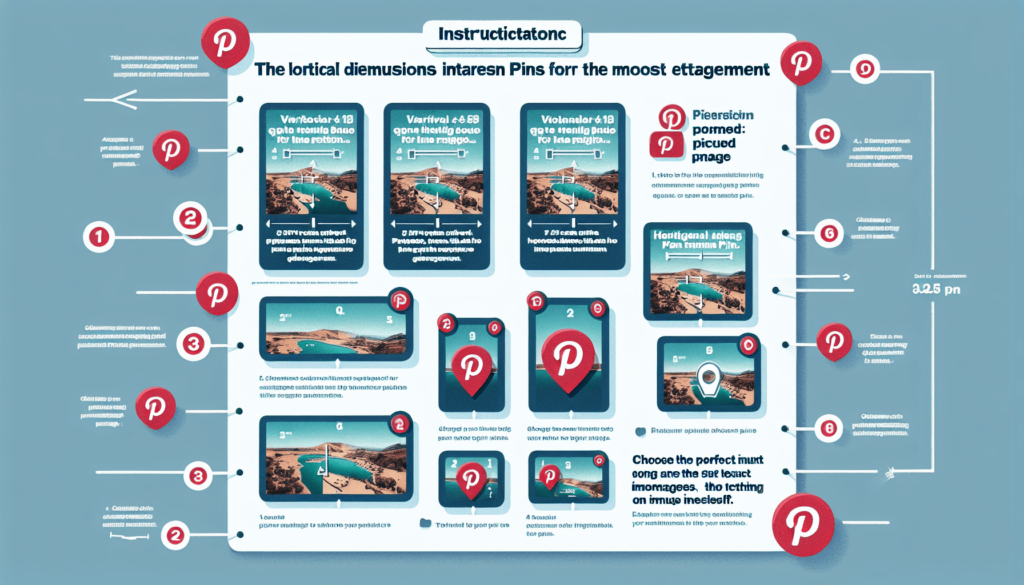
Optimal Image Sizes
File Size
While it is important to consider the dimensions of your images for optimal display on Pinterest, it is equally crucial to pay attention to the file size. Large file sizes can significantly impact the loading time of your website or pin, leading to a poor user experience and potentially higher bounce rates.
To ensure optimal performance, it is recommended to compress your images without compromising their quality. There are various online tools and plugins available that can help reduce the file size of your images while maintaining their visual integrity. By optimizing your image file sizes, you can provide a seamless and enjoyable browsing experience for your audience.
Resolution
In addition to file size, the resolution of your images also plays a vital role in their display quality. It is important to strike a balance between resolution and file size to achieve the best results.
For Pinterest pins, a resolution of 72 pixels per inch (PPI) is generally sufficient. This resolution ensures that the images appear sharp and clear on most devices, including smartphones, tablets, and desktops. By using the optimal resolution for your images, you can enhance the visual appeal of your content and effectively communicate your message to your audience.
Image Quality
High-Quality Images
High-quality images are essential for creating a visually appealing and professional online presence. When it comes to Pinterest, where aesthetics and visual appeal are highly valued, using high-quality images is even more crucial.
To ensure your images are of the highest quality, it is recommended to capture or source images with a high resolution. This will provide greater detail and clarity, allowing your audience to fully appreciate the content. Investing in high-quality visuals can have a significant impact on your engagement rates, as users are more likely to engage with visually captivating and well-crafted images.
Clear and Sharp Images
In addition to image quality, it is important to ensure that your images are clear and sharp, free from any blurriness or distortion. This can be achieved by using the appropriate focus techniques, selecting the right aperture and shutter speed, and ensuring proper lighting conditions during photography.
When it comes to visually-driven platforms like Pinterest, clear and sharp images make a lasting impression and attract viewers’ attention. By consistently providing high-quality, clear, and sharp images, you can create a strong visual identity and establish a sense of professionalism in your content.
Branding and Watermarks
Proper Branding
Proper branding is crucial for establishing recognition and fostering trust with your audience. When it comes to images, incorporating your brand elements can help create consistency and reinforce your visual identity.
Including your logo or brand name in a subtle and visually appealing manner within your images can serve as a form of branding. This can be done by strategically placing your logo in a corner or incorporating your brand colors into the overall composition. By implementing proper branding techniques, you can increase brand awareness and ensure that your content is recognized as belonging to your brand.
Effective Use of Watermarks
Watermarks are another element that can be utilized to protect and promote your brand. When used properly, watermarks can act as a means of attribution, preventing unauthorized use of your images and ensuring that your content is associated with your brand.
When applying watermarks, it is important to consider the balance between visibility and aesthetics. The watermark should be legible, but not distracting or overpowering. Find a position and opacity that strikes the right balance to avoid detracting from the content itself. By effectively using watermarks, you can protect your brand and maintain ownership of your images while still maintaining an aesthetically pleasing visual experience for your audience.
Guidelines for Mobile Users
Mobile-Friendly Dimensions
With the increasing prevalence of mobile usage, it is essential to optimize your images for mobile devices. The Pinterest platform, like many others, is heavily accessed through smartphones and tablets, making it imperative to consider mobile-friendly dimensions.
For mobile users, it is recommended to use square images with dimensions of 600 pixels by 600 pixels. This size ensures that your images will be optimized for mobile viewing, providing a seamless and visually pleasing experience for mobile users. By adhering to these guidelines, you can ensure that your images are displayed properly and attractively across various mobile devices.
Responsive Design
In addition to using mobile-friendly dimensions, incorporating responsive design principles into your website or content can further enhance the mobile user experience. Responsive design ensures that your images and overall layout adapt and adjust to different screen sizes and resolutions.
By utilizing responsive design techniques, your images will automatically resize and reposition themselves when viewed on mobile devices, optimizing the viewing experience and reducing the need for zooming or scrolling. This can greatly improve the usability and engagement of your audience, regardless of the device they are using. By following mobile-friendly guidelines and implementing responsive design, you can effectively reach and engage your mobile audience.
Testing and Optimization
A/B Testing
A/B testing, also known as split testing, is a valuable technique for optimizing your images and determining which versions perform best with your audience. By testing different variations of your images, such as different aspect ratios, compositions, or color palettes, you can gain insights into what resonates most with your audience.
To conduct A/B testing, you can create multiple versions of your images and measure their performance, tracking metrics such as engagement levels, click-through rates, or conversion rates. This data will help you make informed decisions about which images to use and further refine your visual strategy.
Analytics and Performance Monitoring
Monitoring the performance of your images is crucial for assessing their impact and making data-driven decisions. Utilizing analytics tools and tracking metrics such as impressions, saves, clicks, or shares can provide valuable insights into your audience’s behavior and preferences.
By regularly reviewing your image performance, you can identify trends, optimize your content strategy, and make adjustments as needed. This data-driven approach ensures that you are continuously optimizing and improving your visual content to enhance engagement and achieve your goals.
Summary
When it comes to image dimensions on Pinterest, choosing the right aspect ratio and dimensions can significantly impact the visibility, engagement, and overall success of your content. Square images offer a visually pleasing and symmetrical format that enhances user experience. Vertical images provide a more immersive and vertically-oriented viewing experience, capturing attention and maximizing impact. Long images capitalize on the wide aspect ratio, showcasing expansive scenes and standing out from the crowd.
Avoiding horizontal images on Pinterest is advisable due to their adverse effects on user experience and reduced visibility. In terms of optimal image sizes, file size and resolution play a crucial role in ensuring fast loading times and clear, visually appealing content.
High-quality images that are clear, sharp, and visually captivating are essential for attracting and engaging your audience. Proper branding and effective use of watermarks further strengthen your visual identity and protect your content. Mobile-friendly dimensions and responsive design are imperative for catering to the increasing number of mobile users, enhancing their browsing experience.
Testing and optimization, through techniques like A/B testing and performance monitoring, allow you to continuously refine your visual strategy and improve engagement. By following these guidelines and understanding the importance of image dimensions, quality, and optimization, you can create visually stunning and engaging content on Pinterest that captures the attention and interest of your audience.











