Hosting a successful webinar may seem like a daunting task, but with the right approach and preparation, it can actually be a fun and rewarding experience. Whether you are an entrepreneur looking to promote your business or an educator wanting to engage with a larger audience, this article will provide you with valuable insights and tips on how to plan, organize, and execute a webinar that will leave your participants impressed and inspired. From choosing the right topic to engaging your audience and troubleshooting technical issues, we’ve got you covered on all the essential aspects of hosting a successful webinar. So let’s get started and make your next webinar an unforgettable event!
Choosing the Right Webinar Platform
When it comes to hosting a webinar, one of the most important decisions you’ll need to make is choosing the right webinar platform. There are several options available in the market, each with its own set of features and benefits. To ensure a successful webinar, it’s crucial to consider certain factors before making a final decision.
Webinar platform options
There are numerous webinar platform options available, ranging from basic to advanced features. Some popular platforms include Zoom, GoToWebinar, WebEx, and Microsoft Teams. These platforms offer various capabilities such as screen sharing, chat functions, and recording options. It’s important to research and compare different platforms to find one that aligns with your specific needs.
Considerations when choosing a platform
When choosing a webinar platform, it’s important to consider factors such as the size of your audience, budget, and technical requirements. If you’re expecting a large number of attendees, you’ll need a platform that can accommodate a high volume of participants. Additionally, consider whether you require advanced features like interactive polls or breakout rooms. It’s also essential to review pricing plans and ensure the platform fits within your budget.
Features to look for in a webinar platform
Key features to look for in a webinar platform include ease of use, scalability, and integration options. A user-friendly interface is essential, as it allows you to focus on delivering your content rather than grappling with technical complexities. Scalability is important if you plan on growing your webinar audience in the future. Integration with other tools and software, such as CRM systems or email marketing platforms, can streamline your workflow and improve overall efficiency.
Planning Your Webinar Content
Once you’ve chosen the right webinar platform, it’s time to plan your webinar content. This stage is crucial as it lays the foundation for a successful and engaging webinar. Here are the steps to follow when planning your webinar content.
Identify your target audience
Before creating your webinar content, it’s essential to identify your target audience. Understanding who your audience is will help you tailor your content to their needs, interests, and level of expertise. Consider factors such as demographics, industry, and job roles to ensure your webinar content resonates with your intended audience.
Define your webinar goals
Next, define the goals of your webinar. What do you want to achieve by hosting this webinar? Is it to educate your audience, generate leads, or promote a new product? Defining clear goals will guide your content creation process and help you stay focused throughout the webinar.
Selecting a topic and format
Choosing the right topic is crucial for a successful webinar. Consider topics that are relevant to your audience and align with your goals. Additionally, think about the format of your webinar. Will it be a presentation, panel discussion, or interview-style format? Select a format that suits your content and audience engagement preferences.

Creating Compelling Webinar Presentations
Crafting compelling webinar presentations is essential to captivate and engage your audience. Here are some key elements to consider when creating your webinar presentation.
Crafting an engaging title and description
The title and description of your webinar play a vital role in attracting attendees. Your title should be clear, concise, and intriguing. It should provide a glimpse into what participants can expect to learn or gain from attending the webinar. The description should explain the key points and benefits attendees will receive. Make sure to highlight any unique selling points or exclusive insights they will gain.
Developing a clear agenda and outline
Creating a clear agenda and outline is essential to keep your webinar organized and on track. Break down your webinar into different sections or topics and clearly outline the flow of your presentation. This will help both you and your audience stay focused and ensure you cover all the necessary information.
Designing visually appealing slides
Visual appeal is critical for maintaining your audience’s attention. Design your slides with a clean and professional layout, using appropriate fonts, colors, and visuals. Keep your slides concise and visually engaging to enhance comprehension and prevent information overload. Incorporate relevant images, graphs, and charts to support key points and make your presentation visually appealing.
Promoting Your Webinar
Promoting your webinar effectively is crucial to ensure a good turnout and maximize attendee engagement. Here are some strategies to consider when promoting your webinar.
Developing a comprehensive promotional plan
To effectively promote your webinar, create a comprehensive promotional plan that outlines the various marketing channels you will utilize and the timeline for each. This can include email marketing, social media promotion, blog posts, and collaboration with relevant partners or influencers. A well-planned promotional strategy increases your reach and attracts a larger audience.
Utilizing social media and email marketing
Social media platforms provide a valuable opportunity to reach a wide audience. Utilize platforms like LinkedIn, Twitter, and Facebook to share engaging content related to your webinar. Create visually appealing posts, share teaser videos, and encourage your followers to register. Additionally, use email marketing to target your existing audience and ensure they are aware of the upcoming webinar.
Collaborating with influencers or partners
Collaborating with influencers or partners can significantly increase the visibility and credibility of your webinar. Identify industry influencers or thought leaders who have a relevant audience and partner with them to promote your webinar. This can be done through guest blog posts, joint social media campaigns, or co-hosting the webinar itself. Leveraging the networks of influencers or partners can attract a larger and more diverse audience.
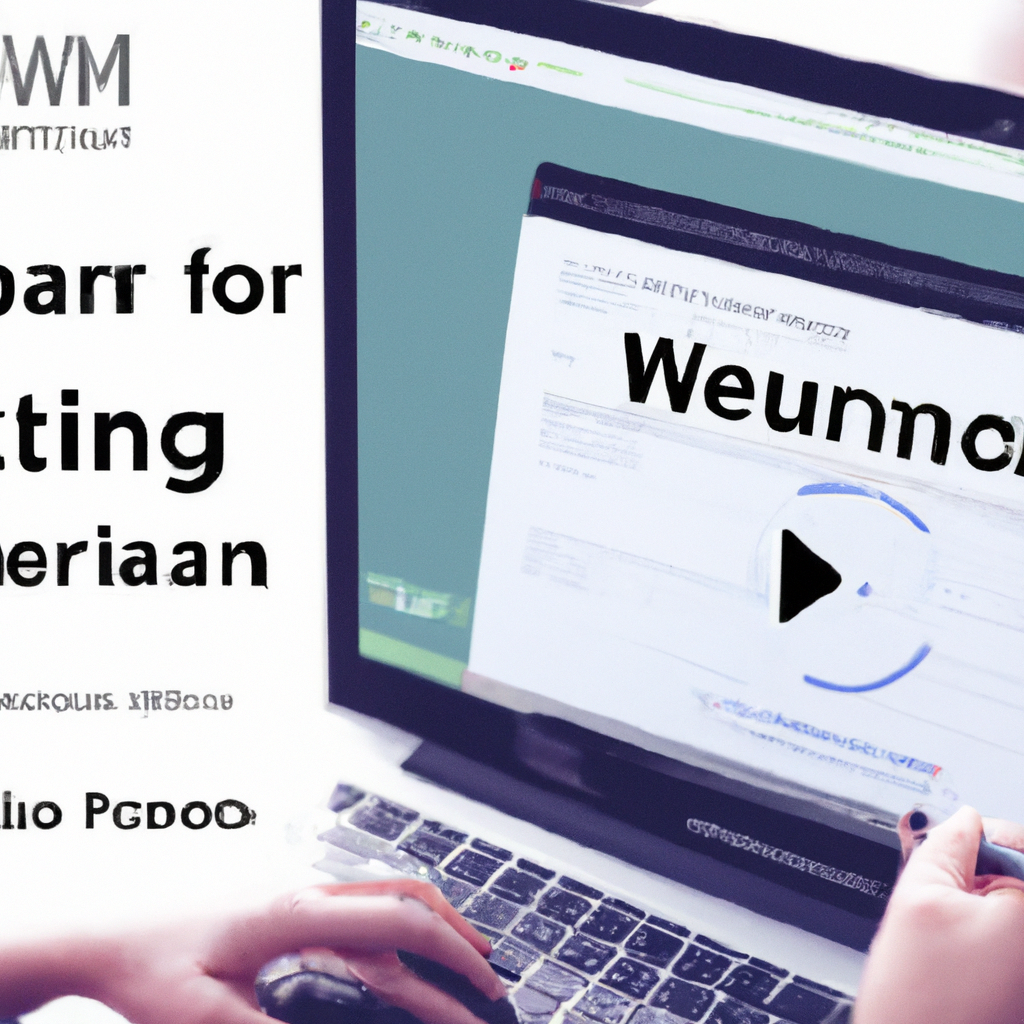
Preparing for a Technical Successful Webinar
A successful webinar relies heavily on technical aspects working smoothly. Here is how you can prepare for a technically successful webinar.
Conducting sound and video tests
Before the webinar, conduct thorough sound and video tests to ensure clear audio and video quality. Test different scenarios such as using different microphones, checking for background noise, and ensuring lighting is adequate for clear video. This will help you identify and address any technical issues in advance, ensuring a seamless experience for your attendees.
Securing a reliable internet connection
A stable and reliable internet connection is crucial for a successful webinar. Ensure that both your upload and download speeds are sufficient to support high-quality video and audio streaming. Consider using a wired connection rather than relying solely on Wi-Fi to minimize any potential connectivity issues.
Investing in quality audio and video equipment
Investing in quality audio and video equipment can significantly enhance the overall webinar experience. Consider using a good microphone for clear audio and a high-resolution camera for crisp video. Additionally, using headphones can help minimize background noise and improve sound quality. Good quality equipment ensures that your message is delivered effectively and professionally.
Engaging your Webinar Audience
Engaging your webinar audience is vital to keep them interested and involved throughout the session. Here are some effective ways to keep your audience engaged.
Using interactive features and tools
Utilize interactive features and tools provided by your webinar platform to engage your audience. This can include live polls, surveys, and interactive chat features. Encourage attendees to ask questions, provide feedback, and actively participate during the webinar. These interactive elements create a sense of involvement and make the session more engaging.
Encouraging audience participation
Encourage audience participation by creating opportunities for them to share their experiences, insights, and questions. Incorporate interactive discussions, breakout rooms for smaller group interactions, or even live demonstrations for a more immersive experience. These participatory elements make attendees feel valued and increase their overall engagement.
Incorporating Q&A sessions and polls
Q&A sessions and polls are excellent ways to involve your audience and address their specific queries or concerns. Allocate dedicated time during your webinar for participants to ask questions or provide feedback. Additionally, intersperse polls throughout the presentation to gauge audience opinions or gather insights. This not only increases engagement but also provides valuable information for future webinars or content.
Delivering a Smooth and Professional Webinar
To deliver a smooth and professional webinar, it’s important to focus on effective delivery and time management. Here are some tips to ensure a successful webinar delivery.
Practicing and rehearsing your webinar
Before the actual webinar, dedicate time to practice and rehearse your presentation. Familiarize yourself with the content, practice transitions, and work on your delivery style. Rehearsing helps build confidence and allows you to identify any areas that need improvement. Consider recording a practice session to review and fine-tune your presentation.
Managing time effectively
Time management is crucial during a webinar to ensure you cover all the necessary content within the allotted time. Prepare a clear timeline and stick to it. Pace yourself and allow time for interactive discussions, Q&A sessions, and any technical considerations. Effective time management ensures a smooth flow and prevents rushing through critical information.
Overcoming technical difficulties
Despite thorough preparation, technical difficulties may still occur during a webinar. It’s important to remain calm and handle these situations professionally. Have a backup plan in case of technical issues, such as a pre-recorded video or alternative communication channels. Communicate any challenges transparently to attendees and provide updates on when the issues will be resolved. Being transparent and proactive helps maintain professionalism and trust.
Ensuring Accessible and Inclusive Webinars
It’s essential to make your webinars accessible and inclusive to reach a broader audience. Here are some considerations for ensuring accessibility and inclusivity.
Using closed captions or providing transcripts
Consider providing closed captions or transcripts for your webinars. This is particularly important for attendees who are deaf or hard of hearing. Closed captions ensure that the content is accessible to a wider audience and allows for better comprehension. If live captions are not available, consider providing a transcript of the webinar after the session.
Providing options for different languages
To make your webinar inclusive for a diverse audience, consider providing options for different languages. This can involve live interpretation services or providing translated materials. By offering language options, attendees who are not fluent in the webinar’s primary language can still benefit from the content and actively participate.
Ensuring compatibility with assistive technologies
Assistive technologies, such as screen readers or magnifiers, help individuals with disabilities access digital content. Ensure that your webinar platform is compatible with these assistive technologies. Test the compatibility and accessibility of your webinar materials and confirm that they can be easily accessed and understood by individuals using assistive technologies.
Analyzing and Evaluating Webinar Performance
Analyzing and evaluating your webinar’s performance is crucial to measure its success and identify areas for improvement. Here are some steps to help you analyze and evaluate your webinar.
Setting up analytics and tracking tools
Before your webinar, set up analytics and tracking tools to gather data on attendee behavior and engagement. This can include tracking the number of registrations, attendance rate, duration of engagement, and audience interactions. Analyzing this data will provide valuable insights into your webinar’s performance and help you make informed decisions for future webinars.
Analyzing attendee data and engagement
Review the attendee data and engagement metrics gathered from your analytics and tracking tools. Analyze the attendance rate, drop-off points, and participation levels during interactive sessions. This information can help you identify patterns, understand audience preferences, and tailor future webinars to better meet their needs.
Soliciting feedback and testimonials
After the webinar, solicit feedback from attendees to gain insights into their experience and collect testimonials. Offer a post-webinar survey to collect feedback on the content, presentation style, and overall webinar experience. Testimonials from satisfied attendees can be used to promote future webinars and build credibility. This feedback will help you gauge attendee satisfaction and make improvements for future webinars.
Following Up after the Webinar
Following up after the webinar is crucial for nurturing leads and building relationships with attendees. Here are some steps to take to effectively follow up after your webinar.
Sending post-webinar emails and resources
Send personalized post-webinar emails to attendees, thanking them for their participation and providing additional resources. Include a recording or transcript of the webinar for those who may have missed it. Offer relevant resources such as e-books, whitepapers, or links to further reading materials. These follow-up emails help maintain engagement, reinforce key learnings, and provide value to attendees.
Nurturing leads and building relationships
Use the post-webinar follow-up as an opportunity to nurture leads and build relationships with attendees. Segment your attendee list based on their engagement and interests to ensure targeted communication. Provide tailored content and offers based on their webinar attendance and goals. This personalized approach helps establish trust, strengthen relationships, and potentially convert leads into customers.
Continuing engagement through additional content
Continued engagement is essential for maintaining a connection with your webinar attendees. After the webinar, provide opportunities for ongoing learning, such as blog posts, podcasts, or webinars on related topics. Offer exclusive access to future webinars or events to those who attended the previous webinar. This continuous engagement keeps your brand top of mind and encourages attendees to stay connected and further explore your offerings.
In conclusion, hosting a successful webinar requires careful planning, engaging content, effective promotion, technical preparedness, and a focus on accessibility and inclusivity. By following the steps outlined in this comprehensive guide, you can ensure that your webinar is not only informative and engaging but also seamlessly delivered to a wide and diverse audience.











