Welcome to the “A Beginner’s Guide to Understanding the Instagram Swipe-Up Feature”! In this article, you will discover all you need to know about this handy feature on Instagram. From understanding what the swipe-up feature is to learning how to make the most out of it, you will be a pro in no time. So, grab your phone, open up Instagram, and get ready to take your social media game to the next level with the swipe-up feature! What is the Instagram Swipe-Up feature, and how do I use it?
Instagram’s Swipe-Up feature is a powerful tool that allows users to link directly to external websites from their Instagram Stories. It’s a great way to drive traffic to your website, promote products, or share valuable content with your followers. In this beginner’s guide, we’ll break down everything you need to know about the Instagram Swipe-Up feature and how to use it effectively. Let’s get started!

Understanding the Basics of the Instagram Swipe-Up Feature
The Instagram Swipe-Up feature is a feature that allows users to add links to their Instagram Stories. When viewers swipe up on a Story, they are taken directly to the linked website or content. This feature is available to users with a business account or over 10,000 followers.
To access the Swipe-Up feature, simply open your Instagram Stories camera, take a photo or video, and look for the link icon at the top of the screen. Tap on the link icon, enter the URL you want to link to, and you’re all set!
Why is the Instagram Swipe-Up Feature Useful?
The Instagram Swipe-Up feature is a valuable tool for businesses, influencers, and content creators to drive traffic to their websites and increase engagement with their audience. By adding links to your Instagram Stories, you can direct your followers to specific landing pages, products, blog posts, or other content that you want to promote. This feature makes it easy for users to take action and engage with your brand directly from your Stories.
How to Gain Access to the Instagram Swipe-Up Feature
To access the Instagram Swipe-Up feature, you need to meet certain requirements set by Instagram. Currently, the Swipe-Up feature is available to users with a business account or over 10,000 followers. If you have a personal account or less than 10,000 followers, you won’t have access to the Swipe-Up feature.
If you meet the requirements for the Swipe-Up feature, you can enable it by following these steps:
- Make sure you have a business account or over 10,000 followers.
- Open your Instagram app and go to your profile.
- Tap on the three horizontal lines in the top right corner to access the menu.
- Select “Settings” from the menu.
- Tap on “Account” and then “Switch to Professional Account.”
- Follow the prompts to set up your business account.
- Once your account is set up as a business account, you will have access to the Swipe-Up feature in your Instagram Stories.
Tips for Increasing Your Follower Count
If you have a personal account or less than 10,000 followers, don’t worry! There are several strategies you can use to increase your follower count and gain access to the Swipe-Up feature.
- Post consistently: Regularly posting high-quality content can help attract new followers to your account.
- Use hashtags: Utilize relevant hashtags in your posts to reach a wider audience and attract new followers.
- Collaborate with others: Partnering with other accounts or influencers in your niche can help expose your profile to a larger audience.
- Engage with your audience: Respond to comments, messages, and engage with other users’ content to build relationships and grow your following.
By implementing these strategies, you can steadily increase your follower count and unlock the Swipe-Up feature on Instagram.
Creating Effective Instagram Stories with Swipe-Up Links
Now that you have access to the Swipe-Up feature, it’s important to create compelling Instagram Stories that encourage viewers to swipe up and engage with your content. Here are some tips for creating effective Instagram Stories with Swipe-Up links:
- Use eye-catching visuals: Use high-quality photos and videos in your Stories to grab viewers’ attention and make them more likely to swipe up.
- Include a call-to-action: Use text overlays, graphics, or captions to encourage viewers to swipe up to learn more, shop now, or visit your website.
- Be concise: Keep your Stories short and to the point to maintain viewers’ attention and make it easy for them to swipe up.
- Test different content: Experiment with different types of content, such as product tutorials, behind-the-scenes footage, or user testimonials, to see what resonates with your audience.
- Analyze your results: Use Instagram Insights to track the performance of your Stories and see how many viewers are swiping up on your links.
By following these tips, you can create engaging Instagram Stories that drive traffic to your website and increase engagement with your audience.
Example of an Effective Swipe-Up Story
Let’s take a look at an example of an effective Instagram Story that utilizes the Swipe-Up feature:
- Start with an eye-catching photo or video of your product or service.
- Add a text overlay that highlights a key benefit or feature.
- Include a call-to-action that prompts viewers to swipe up to shop now or learn more.
- Add a Swipe-Up link that directs viewers to the product page on your website.
- Monitor the performance of your Story and track how many viewers are swiping up on your link.
By following this template, you can create engaging Swipe-Up Stories that drive traffic and conversions for your business.
Best Practices for Using the Instagram Swipe-Up Feature
To make the most of the Instagram Swipe-Up feature, it’s important to follow best practices that maximize engagement and drive results. Here are some tips for using the Swipe-Up feature effectively:
- Use high-quality images and videos: Visual content is key to capturing viewers’ attention and encouraging them to swipe up.
- Test different types of content: Experiment with different formats, such as product photos, videos, user-generated content, or how-to guides, to see what resonates with your audience.
- Create urgency: Use time-limited offers, discounts, or promotions in your Stories to encourage viewers to swipe up and take action.
- Track performance: Use analytics tools to monitor the performance of your Swipe-Up links and optimize your content based on what works best.
- Don’t overdo it: Avoid spamming your Stories with too many Swipe-Up links, as this can overwhelm viewers and decrease engagement.
By following these best practices, you can effectively leverage the Instagram Swipe-Up feature to drive traffic, increase conversions, and engage your audience.
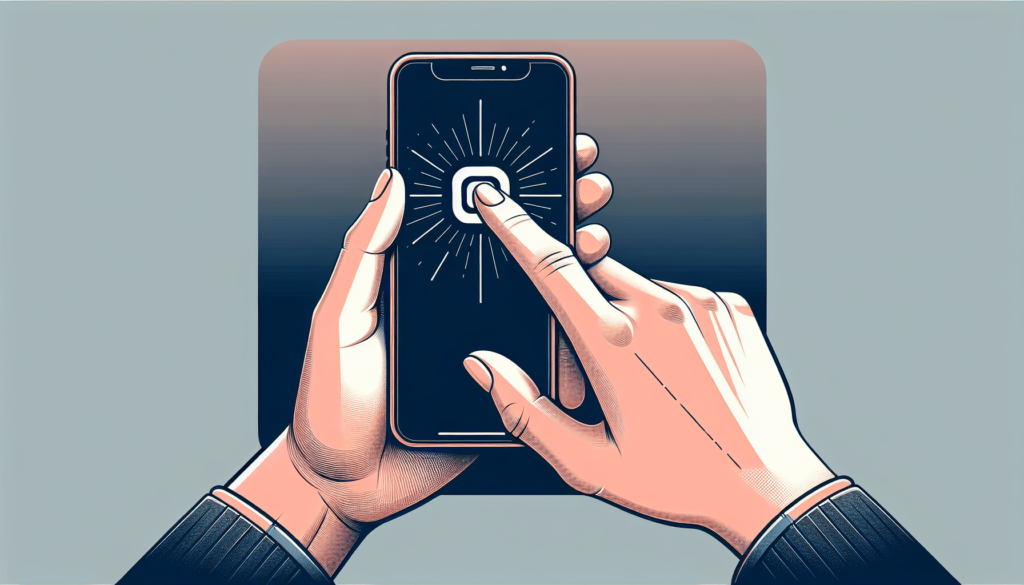
Conclusion
In conclusion, the Instagram Swipe-Up feature is a powerful tool for businesses, influencers, and content creators to drive traffic to their websites and promote their content. By adding Swipe-Up links to your Instagram Stories, you can direct your followers to specific landing pages, products, or other content that you want to promote.
By understanding the basics of the Swipe-Up feature, gaining access to it, creating effective Stories with Swipe-Up links, and following best practices, you can make the most of this feature and maximize engagement with your audience.
So, are you ready to start using the Instagram Swipe-Up feature to level up your social media game? Give it a try and see how it can help you reach your marketing goals!











