In the fast-paced world of e-commerce, email marketing has become an essential tool for success. With the goal of driving traffic, increasing conversions, and building customer loyalty, it’s crucial for businesses to implement best practices in their email marketing strategies. From crafting compelling subject lines to segmenting your audience, this article will provide you with the must-know tips and tricks to optimize your email campaigns. So, get ready to take your e-commerce business to new heights with these proven email marketing best practices.
Segmentation
Segment your email list based on customer demographics
Segmenting your email list based on customer demographics is a crucial step in creating targeted and personalized email campaigns. By dividing your subscribers into different groups based on factors such as age, gender, location, or income level, you can tailor your email content to their specific needs and preferences.
For instance, if you have an e-commerce store selling clothing, segmenting your subscribers based on gender can help you send relevant promotions and product recommendations. You can create separate email campaigns for men and women, showcasing products that are more likely to appeal to each segment.
Segment your email list based on customer behavior
Understanding your customers’ behavior is key to delivering effective email marketing campaigns. By segmenting your email list based on customer behavior, such as purchase history, browsing activity, or engagement with previous emails, you can send targeted messages that resonate with each segment.
For example, you can create a segment of customers who have recently made a purchase and send them follow-up emails with related product recommendations or exclusive discounts. By leveraging their past behavior, you increase the chances of driving repeat purchases and fostering customer loyalty.
Segment your email list based on purchase history
Segmenting your email list based on purchase history allows you to tailor your email content to different stages of the customer journey. By categorizing subscribers into segments such as first-time buyers, frequent purchasers, or lapsed customers, you can send targeted emails that address their specific needs and encourage them to take the desired action.
For instance, for first-time buyers, you can send a welcome email with a discount code to encourage a second purchase. For lapsed customers, you can send re-engagement emails with exclusive offers to win them back. By delivering relevant content based on purchase history, you can maximize the effectiveness of your email campaigns.
Personalization
Personalize email content with recipient’s name
One of the simplest yet highly effective ways to personalize your emails is by addressing the recipient by their name. Including the recipient’s name in the email subject line or greeting creates a sense of personalization and makes the email feel more tailored to the individual.
Personalizing the email content with the recipient’s name goes beyond just using it in the greeting. You can also include their name within the body of the email, such as in product recommendations or personalized offers. This personal touch enhances the customer experience and increases the chances of engagement and conversion.
Use dynamic content to tailor emails to specific segments
Dynamic content allows you to create highly targeted and personalized email campaigns by automatically customizing the content based on specific segments or customer attributes. By using dynamic content, you can show different product recommendations, offers, or even entire sections of the email based on factors such as demographics, purchase history, or browsing behavior.
For example, if you have a segment of customers who have recently expressed interest in a particular category of products, you can dynamically populate your email with recommended products from that category. This level of personalization enhances the relevance of your email content and boosts engagement.
Include personalized product recommendations
Including personalized product recommendations in your emails can significantly enhance the customer experience and drive conversions. By analyzing customer data such as purchase history, browsing behavior, or preferences, you can suggest products that are highly relevant and appealing to each individual recipient.
For instance, if a customer has recently purchased a pair of running shoes, you can include recommendations for running accessories or apparel in your follow-up emails. By showing them products that align with their interests and previous purchases, you increase the likelihood of cross-selling and upselling.
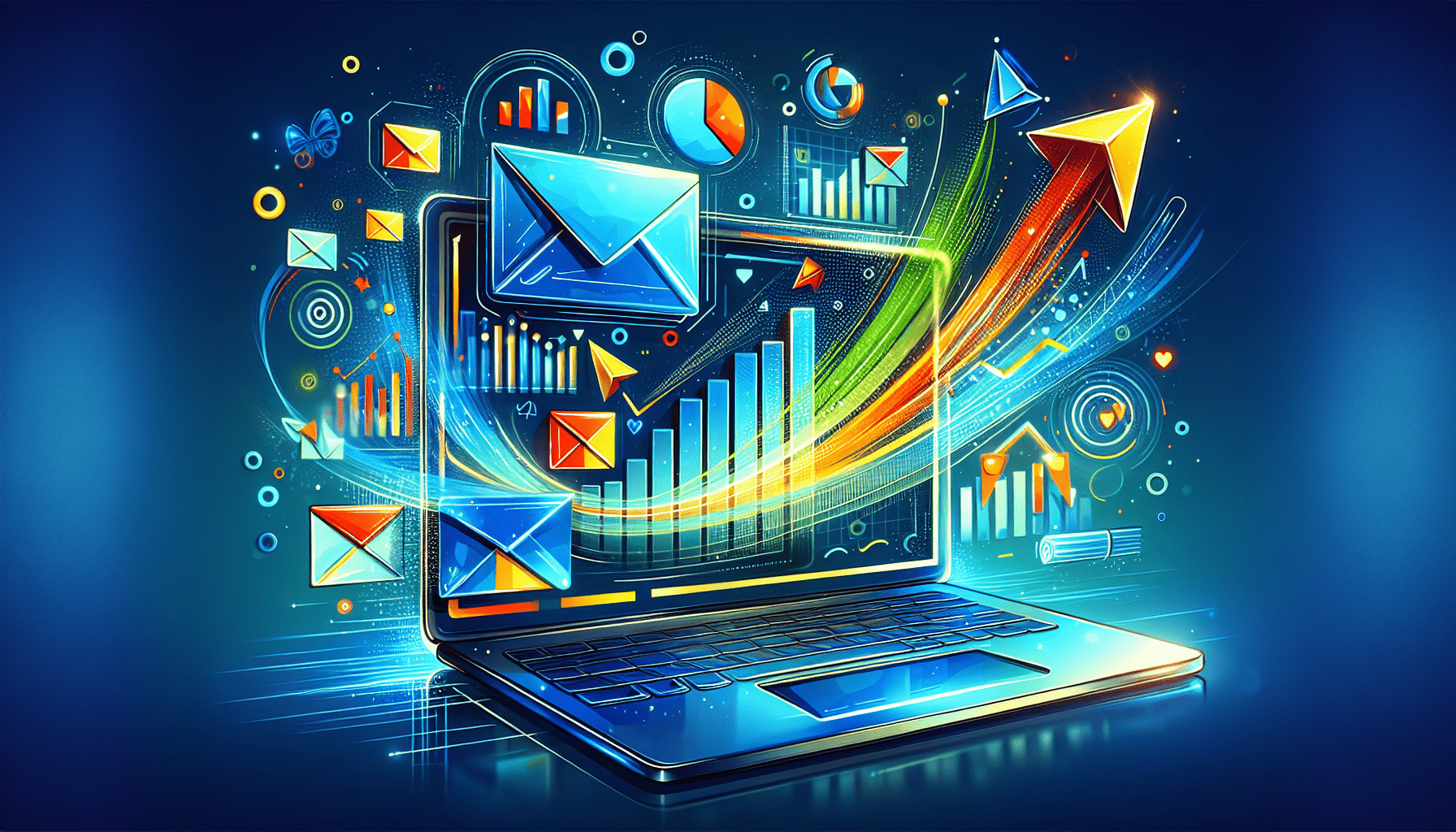
Engaging Subject Lines
Create compelling and concise subject lines
The subject line is the first impression your email makes on the recipient. To capture their attention and entice them to open the email, you need to create compelling and concise subject lines. Keep your subject lines clear, concise, and compelling, ensuring they convey the value or benefit of opening the email.
For example, instead of a generic subject line like “Check out our latest offers,” try a more captivating approach like “Limited-time offer: Save 50% on your favorite products.” By creating a sense of urgency or highlighting a specific benefit, you can grab the reader’s attention and increase the chances of them opening the email.
Use urgency or scarcity to create a sense of FOMO (fear of missing out)
One effective strategy to make your emails stand out in a crowded inbox is to create a sense of urgency or scarcity. By using words like “limited-time offer,” “exclusive deal,” or “ending soon,” you can evoke a fear of missing out (FOMO) in the recipient, compelling them to take immediate action.
For instance, you can incorporate phrases like “Last chance to grab this season’s hottest trends” or “Only 24 hours left to claim your discount.” By leveraging FOMO, you create a sense of urgency that motivates the reader to open your email and act upon the offer.
Experiment with emojis to make emails standout
Incorporating emojis in your email subject lines can help your messages stand out and catch the recipient’s eye. Emojis add a visual element to your subject lines, making them more engaging and memorable.
For example, instead of a plain subject line like “New arrivals now in stock,” you can try something like “🎉 New arrivals now in stock! Get them before they’re gone!” The emoji adds a burst of color and personality, making your email more visually appealing and increasing its chances of being opened.
Clear Call-to-Action
Use a prominent and visually appealing call-to-action (CTA) button
The call-to-action (CTA) button is a crucial element of your email that directs the recipient to take the desired action. To ensure your CTAs are effective, make them visually appealing and prominently placed within the email.
Use contrasting colors or bold fonts to make the CTA button stand out from the rest of the email. Additionally, consider placing the CTA above the fold so that it’s immediately visible without the need for scrolling. This way, you increase the likelihood of the recipient clicking on the CTA and converting.
Keep the CTA text concise and action-oriented
The text on your call-to-action (CTA) button plays a significant role in its effectiveness. Keep the CTA text concise, clear, and action-oriented, conveying exactly what the recipient will gain by clicking on the button.
For example, instead of a generic CTA like “Learn More,” try something more specific and compelling like “Shop Now for Exclusive Deals” or “Claim Your Free Gift Today.” By using persuasive language and clearly indicating the benefit or action, you encourage the recipient to click and explore further.
Ensure the CTA is easily clickable on mobile devices
With the increasing use of mobile devices for accessing emails, it’s crucial to ensure that your call-to-action (CTA) buttons are easily clickable on mobile screens. Test your emails across different mobile devices and ensure that the buttons are large enough to be tapped with a finger without accidentally clicking on other elements.
Optimize the email layout and spacing to prevent any elements from overlapping or crowding the CTA button on smaller screens. By making your CTAs mobile-friendly, you enhance the user experience and remove any barriers to conversion.
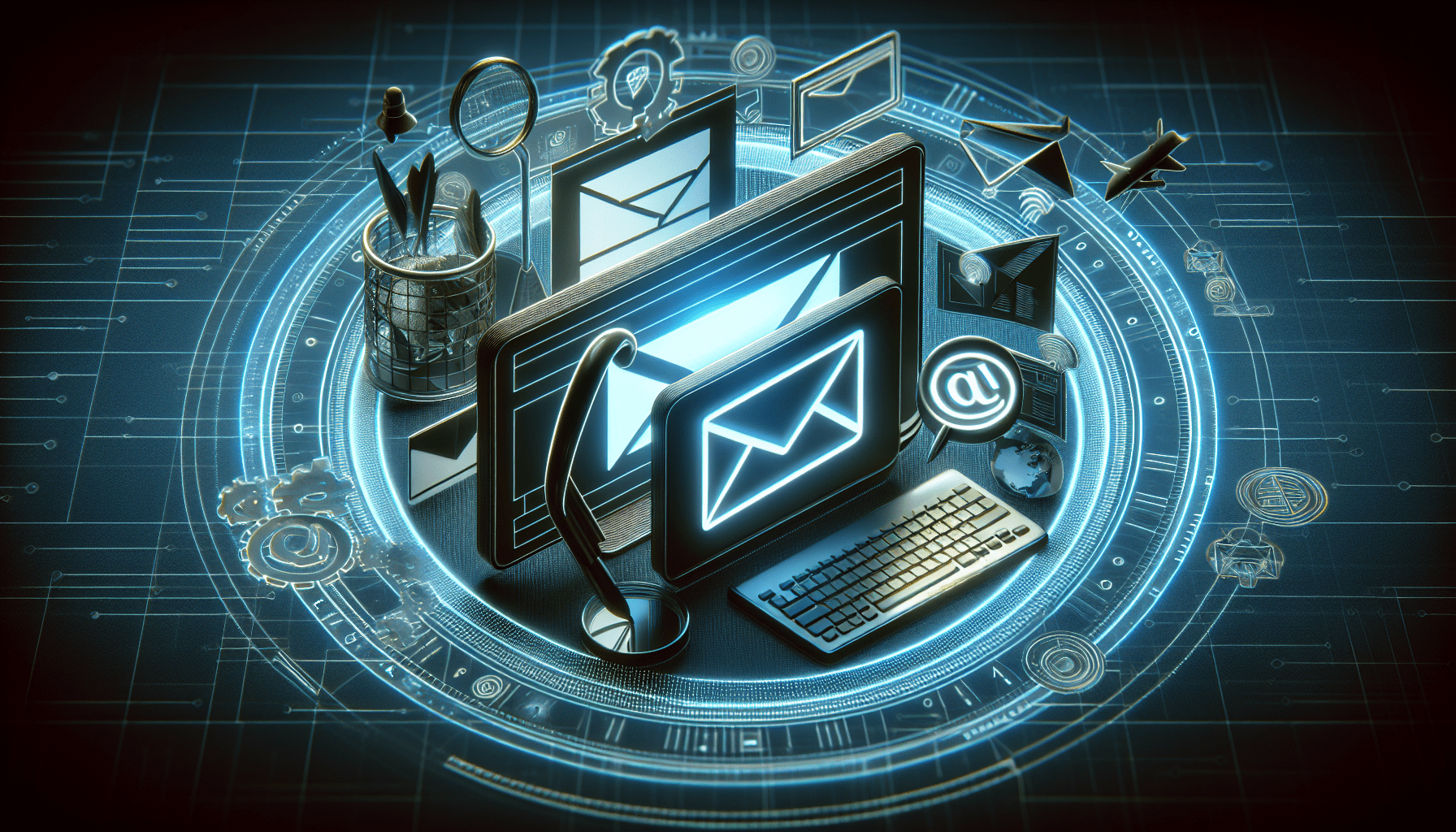
Mobile Optimization
Design responsive emails that adapt to different screen sizes
Mobile optimization is no longer optional; it’s a necessity in today’s mobile-centric world. Designing responsive emails that adapt to different screen sizes is essential to ensure a seamless user experience across devices.
Utilize responsive design techniques to ensure that your email layout, images, and text adjust automatically to fit various screen sizes. Test your emails thoroughly on different devices and email clients to ensure they render correctly and are easy to read and navigate on any screen.
Optimize email content for easy reading on mobile devices
In addition to responsive design, optimizing your email content for easy reading on mobile devices is crucial. Keep your text concise and well-formatted, with short paragraphs and bullet points to enhance readability on smaller screens.
Use mobile-friendly font sizes and ensure there is enough whitespace around text and images to prevent crowding. By formatting your content for mobile, you make it more digestible and enjoyable for recipients, increasing the chances of them engaging with your email.
Ensure the email layout is user-friendly on mobile
To deliver a positive user experience on mobile devices, it’s essential to ensure that the email layout is user-friendly and intuitive. Keep the design clean and uncluttered, with clear sections and prominent elements.
Avoid using small or crowded images that may slow down the loading time or appear distorted on mobile screens. Optimize image sizes, and if possible, use condensed versions or thumbnails that can be expanded by tapping. By prioritizing usability, you create a seamless mobile experience for your recipients.
A/B Testing
Test different email subject lines
A/B testing, also known as split testing, is a valuable technique to optimize your email campaigns. One area where A/B testing can provide valuable insights is in testing different email subject lines. By creating two variations of the subject line and sending them to different segments of your email list, you can determine which one performs better in terms of open rates.
For example, you can test a subject line with a straightforward description of the offer against one that emphasizes a sense of urgency. By analyzing the open rates for each variation, you can identify the most effective subject line and use it to improve future campaigns.
Test various email designs and layouts
In addition to subject lines, A/B testing can also be used to test various email designs and layouts. By creating different versions of your email with variations in color schemes, imagery, or placement of elements, you can determine which design resonates better with your audience.
For instance, you can test a minimalist design against a more visually rich layout, or experiment with different placements of the call-to-action (CTA) button. By tracking metrics such as click-through rates and conversions, you can identify the most effective design elements and optimize future email campaigns.
Experiment with different CTA placements and text
Call-to-action (CTA) buttons are critical for driving conversions in your email campaigns. A/B testing can help you optimize the placement and text of your CTAs to maximize their effectiveness.
Try placing the CTA button at different locations within your email, such as at the beginning, middle, or end. Additionally, experiment with different text variations on the CTA button, such as “Buy Now,” “Shop the Collection,” or “Claim Your Discount.” By analyzing click-through rates and conversion rates, you can identify the most effective CTA placement and text for your specific audience.
Email Automation
Set up automated welcome emails for new subscribers
Automated welcome emails are a powerful tool for engaging new subscribers right from the start. By setting up automated workflows triggered by a user subscribing to your email list, you can send personalized welcome emails that make a lasting impression.
In your welcome email, introduce your brand, share valuable content or exclusive offers, and provide clear instructions on how to get started. By automatically sending welcome emails, you ensure that new subscribers feel acknowledged and valued, increasing their likelihood of becoming loyal customers.
Implement abandoned cart emails to recover lost sales
Abandoned cart emails are a highly effective strategy for recovering lost sales. When a customer adds items to their cart but leaves the website without completing the purchase, you can set up automated emails to remind them of the items and incentivize them to come back and complete the transaction.
In your abandoned cart emails, include an enticing subject line, a reminder of the items left in the cart, and possibly a limited-time discount or free shipping offer. By reminding customers of their abandoned carts and providing an incentive to return, you can significantly increase conversion rates and recover potentially lost revenue.
Create personalized birthday emails for customers
Personalized birthday emails are a great way to show your customers that you value and appreciate them. By collecting customers’ birthdates during the sign-up process or through customer profiles, you can send automated emails on their birthdays, offering them exclusive discounts, freebies, or personalized recommendations.
In your birthday emails, make the recipient feel special by addressing them by name and tailoring the content to their preferences. By recognizing and celebrating their birthday, you strengthen the customer-brand relationship and encourage repeat purchases.
Email Frequency
Find the right balance between sending too many and too few emails
Finding the right balance in email frequency is crucial to avoid overwhelming or annoying your subscribers while still maintaining regular contact. It is essential to resist the temptation to send too many emails, as that can lead to increased unsubscribe rates or even being marked as spam.
On the other hand, sending too few emails may cause your brand to fade into the background and be forgotten. It is important to strike the right balance by testing different email frequencies and monitoring the engagement and response rates. Pay attention to the feedback from your recipients to find the optimal frequency that keeps them engaged and responsive.
Consider different email cadences based on customer segments
Not all customers have the same preferences when it comes to email frequency. Segmenting your email list based on customer segments can help you tailor your email cadence to match their preferences and engagement levels.
For example, you may find that more frequent emails are well-received by highly engaged segments, while less frequent emails are preferred by less active segments. By segmenting your email list and adapting the frequency accordingly, you can deliver a more personalized and satisfying experience for your subscribers.
Use customer feedback to determine optimal email frequency
One of the best ways to determine the optimal email frequency is by listening to your customers’ feedback. Provide an easy way for recipients to adjust their email preferences or unsubscribe if they feel overwhelmed. Additionally, consider implementing surveys or feedback forms to gather direct input on your email frequency.
By actively soliciting and considering customer feedback, you can adapt your email frequency to align with your subscribers’ preferences. This not only improves the customer experience but also strengthens the relationship between your brand and your audience.
Email Design
Create visually appealing and professional email templates
Email design plays a significant role in capturing the attention of your audience and conveying your brand’s professionalism. When creating email templates, aim for a visually appealing and consistent design that aligns with your brand’s identity.
Use eye-catching imagery, engaging color schemes, and clean layouts. Pay attention to font choices and make sure they are easily readable across different devices. By creating visually appealing email templates, you enhance the overall impact of your email campaigns and reinforce your brand’s image.
Use consistent branding elements in your emails
Consistency is key when it comes to branding. Ensure that your email design aligns with your overall brand identity by using consistent branding elements such as logos, colors, fonts, and imagery.
Maintaining consistent branding across all customer touchpoints, including emails, helps reinforce your brand’s image and makes it easier for recipients to recognize and recall your brand. Consistency also builds trust and familiarity, both of which are essential for establishing a strong brand presence.
Ensure the email design aligns with your website and brand
Your email design should align not only with your brand identity but also with your website design. Consistency in design elements, color schemes, and overall aesthetic between your emails and website creates a seamless and cohesive brand experience for your customers.
Make sure that the emails mirror the look and feel of your website by using similar imagery and graphics. This unified approach enhances brand recognition and strengthens the association between your emails and your website, increasing customer loyalty and trust.
Analytics and Metrics
Track and analyze email open rates
Tracking and analyzing email open rates is essential for measuring the success of your email campaigns. Open rates give you insight into the effectiveness of your subject lines and overall email performance.
Monitor your open rates over time and compare them across different email campaigns or segments. Identify trends and patterns to understand what types of subject lines or content resonate best with your audience. By continuously analyzing email open rates, you can refine your strategies and improve your email marketing effectiveness.
Monitor click-through rates and conversion rates
While open rates provide insights into engagement, monitoring click-through rates and conversion rates is crucial to understanding how effective your emails are at driving action and generating revenue.
Track the percentage of recipients who click on links within your emails and subsequently convert into customers or complete desired actions. By analyzing click-through and conversion rates, you can identify areas for improvement, optimize your email content, and increase overall campaign performance.
Use A/B testing to measure email performance
A/B testing is a valuable tool for measuring the performance of your email campaigns. By testing different variations of subject lines, designs, or CTAs, you can gather data on their performance and make data-driven decisions to improve your campaigns.
Compare the metrics from your A/B tests, such as open rates, click-through rates, or conversions, to determine which variations are more effective. Use these insights to refine your email marketing strategies and continuously improve your campaign performance.
In conclusion, implementing these email marketing best practices can help e-commerce businesses achieve success and drive revenue. By segmenting your email list, personalizing your content, utilizing engaging subject lines, optimizing for mobile, and leveraging email automation and analytics, you can create impactful and effective email campaigns that resonate with your audience. Remember to always test and experiment to find the strategies that work best for your specific business and customer base.











