Are you looking to create a captivating Pinterest board description that will grab the attention of your followers? Look no further! In this article, we will explore some simple yet effective strategies for crafting a compelling board description that will make your Pinterest profile stand out from the crowd. Whether you’re a business owner, a blogger, or simply an avid pinner, these tips and tricks will help you create a description that truly represents your board’s content and attracts more followers to your page. So, let’s dive in and discover how you can make your Pinterest board description shine!

Understand the Purpose of Your Pinterest Board
When it comes to creating a compelling Pinterest Board description, it’s important to understand the purpose of your board. Ask yourself, what do you want to achieve with your board? Are you trying to promote your brand, share valuable content, or inspire your audience? Once you have a clear understanding of your board’s purpose, you’ll be better able to craft a description that accurately reflects your goals.
Identify your target audience
To create a truly engaging Pinterest Board description, it’s essential to know who your target audience is. Who are you trying to reach with your board? What are their interests and needs? Understanding your target audience will allow you to tailor your description to their preferences and capture their attention.
Align the board description with your brand or niche
Your Pinterest Board description should align with your brand or the niche you’re targeting. It should reflect the values and personality of your brand or the theme of your niche. By aligning your description with your brand or niche, you’ll establish consistency and attract the right audience who resonates with your content.
Choose the Right Keywords
Keywords play a crucial role in making your Pinterest Board discoverable by the right audience. By incorporating the right keywords into your description, you can improve your visibility and increase the chances of attracting relevant users to your board.
Research popular keywords in your niche
Before you start crafting your board description, take some time to research popular keywords in your niche. Look for trending topics, popular hashtags, and commonly used search terms within your target audience. By understanding the keywords that resonate with your audience, you can optimize your description for better visibility.
Incorporate relevant keywords into your description
Once you have a list of relevant keywords, it’s time to incorporate them into your board description. Sprinkle these keywords naturally throughout your description, making sure they flow seamlessly with the overall narrative. Remember not to overdo it; the keywords should enhance your description, not make it sound forced.
Keep it Concise and Engaging
When it comes to writing your Pinterest Board description, less is often more. Keep it concise, engaging, and to the point to capture your audience’s attention.
Use a maximum of 500 characters
Pinterest limits the board description to 500 characters, so make every word count. Convey your message effectively within this character limit, focusing on the most crucial aspects of your board.
Write a captivating opening sentence
The opening sentence of your board description is your chance to hook your audience and pique their curiosity. Make it captivating, enticing, and reflective of what your board has to offer. This sentence should compel users to continue reading and explore your board further.
Organize your description with bullet points or short paragraphs
To enhance readability and make your description visually appealing, consider organizing it using bullet points or short paragraphs. This formatting helps break up the text into more digestible sections, making it easier for your audience to scan and understand the content.
Highlight the Benefits and Unique Features
To make your Pinterest Board stand out from the rest, highlight the benefits it offers to your audience and emphasize its unique features.
Explain how your board adds value to the audience
In your board description, clearly explain the value your board brings to your audience. What can they gain by following your board? Will they find inspiration, useful tips, or entertaining content? By highlighting the benefits, you’ll attract users who are genuinely interested in what you have to offer.
Emphasize what sets your board apart from others
With countless boards available on Pinterest, it’s essential to showcase what sets your board apart from the rest. Is it your expertise in a particular niche, your exclusive content, or your unique perspective? Emphasize these unique features to differentiate yourself and give users a compelling reason to engage with your board.
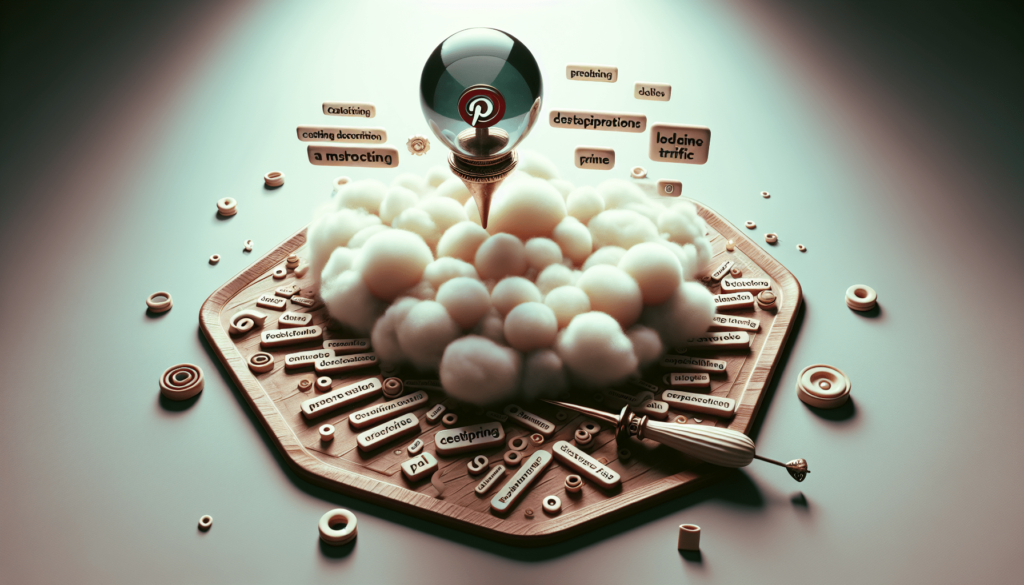
Include Call to Action
To encourage user engagement and increase your followers, be sure to include a call to action in your Pinterest Board description.
Encourage users to follow your board
Invite users to follow your board by explicitly asking them to do so. Let them know the benefits they’ll receive by following, such as staying updated with new content, accessing exclusive offers, or joining a community of like-minded individuals.
Invite them to engage with your content
Encourage users to engage with your content by leaving comments, saving pins, or trying out your recommendations. By inviting interaction, you foster a sense of community and encourage users to become active participants in your Pinterest Board.
Add Relevant URLs and Hashtags
Make it easy for users to access additional resources related to your board by including relevant URLs. Additionally, incorporating hashtags will increase the discoverability of your board.
Include links to your website or other related resources
If you have a website or external resources related to your board’s theme, include relevant URLs in your description. This allows users to explore more in-depth content or products associated with your board.
Incorporate appropriate hashtags to increase discoverability
Hashtags are an essential tool for increasing the discoverability of your Pinterest Board. Research and choose appropriate hashtags that are relevant to your content and regularly searched by your target audience. Including these hashtags in your description will help users find your board when searching for specific topics.
Use Descriptive Language and Visual Imagery
To create a compelling Pinterest Board description, use descriptive language and paint a vivid picture with your words.
Use descriptive adjectives and power words
Make your board come alive with engaging and descriptive adjectives. Use language that evokes emotions, captures attention, and sparks curiosity. Words like “inspiring,” “trending,” “exclusive,” or “unique” can help create a sense of excitement around your board.
Paint a vivid picture with your words
Instead of just listing the topics or categories covered in your board, paint a vivid picture of what users can expect to find. Use evocative language to describe the content, the emotions it elicits, or the experience it delivers. This will help users visualize the value your board offers and create a desire to explore it further.
Proofread and Edit
Before publishing your Pinterest Board description, take the time to proofread and edit it carefully.
Check for spelling and grammar errors
Spelling and grammar mistakes can undermine the credibility of your board and give the impression of carelessness. Make sure to thoroughly check for errors and correct any typos to ensure your description is polished and professional.
Fine-tune the wording to enhance clarity and impact
Go through your board description with a critical eye and fine-tune the wording to enhance clarity and impact. Make sure each sentence serves a purpose and contributes to conveying your message effectively. Eliminate any unnecessary repetition or filler words to make your description as concise and powerful as possible.
Update and Optimize Regularly
To keep your Pinterest Board description relevant and effective, it’s important to update and optimize it regularly.
Keep your board description fresh and up to date
As your board evolves or new trends emerge in your niche, update your Pinterest Board description accordingly. This ensures that users get the most accurate and up-to-date information about your board and its relevance to their interests.
Monitor keywords and trends to improve visibility
Continuously monitor keywords and trends in your niche to ensure your board description remains optimized for maximum visibility. As search behaviors change and new keywords become popular, adjusting your description will help you stay relevant and attract the right audience.
Seek Feedback and Test
Obtaining feedback from others and analyzing the performance of different descriptions can provide valuable insights and help improve the effectiveness of your Pinterest Board description.
Ask for input from others
Reach out to friends, colleagues, or members of your target audience and ask for their feedback on your board description. Their fresh perspective can uncover blind spots or suggest improvements that may not have crossed your mind.
Analyze the performance of different descriptions
A/B testing different variations of your board description can help you identify which ones are more effective at attracting engagement and followers. Analyze the performance metrics, such as the number of clicks, saves, or comments, to determine which description resonates best with your target audience.
Creating a compelling Pinterest Board description takes time and effort, but it’s an essential component of attracting and engaging your audience. By understanding the purpose of your board, choosing the right keywords, keeping it concise and engaging, highlighting benefits and unique features, including a call to action, adding relevant URLs and hashtags, using descriptive language and visual imagery, proofreading and editing, regularly updating and optimizing, seeking feedback and testing, you’ll be well on your way to creating a Pinterest Board description that captivates and inspires users to follow and engage with your content.











