In today’s fast-paced world, it’s no secret that people are constantly on the move. Whether they’re commuting, waiting in line, or simply multitasking, the majority of individuals are glued to their smartphones. That’s why it’s important for businesses to adapt and create emails that cater to these on-the-go readers. Mobile-first email design is a game-changer, allowing companies to connect with their audience in a more engaging and convenient way. By prioritizing mobile optimization, you can ensure that your emails are visually appealing, easy to navigate, and accessible no matter where your readers are. So, if you’re looking to enhance your email marketing strategy and captivate your audience, keep reading to discover the keys to creating emails that are truly mobile-friendly.
Importance of Mobile-First Email Design
Growing mobile usage
With the increasing prevalence of smartphones, mobile usage has skyrocketed in recent years. People are relying more on their mobile devices for various activities, including reading emails. As a result, it has become crucial for businesses and marketers to design their emails with mobile users in mind.
Increased email consumption on mobile devices
Research shows that a large percentage of email opens occur on mobile devices. In fact, a study conducted by Litmus found that 46% of email opens happen on a smartphone. This trend indicates that more and more people are accessing their email accounts on the go, making it essential for email designers to prioritize mobile users.
Need for responsive and user-friendly emails
Mobile users expect a seamless browsing experience, and this applies to their email viewing as well. They want emails that are easy to read, navigate, and interact with on their mobile devices. By designing emails with a mobile-first approach, businesses can ensure that their messages are accessible and engaging for all users.
Understanding On-the-Go Readers
Busy lifestyles and limited time
In today’s fast-paced world, people have busy schedules and limited time to engage with content. Mobile users, in particular, are often on the go and may be accessing their emails while waiting in line, commuting, or during short breaks. Therefore, it is important to cater to their needs by providing emails that are concise and easy to consume in a short amount of time.
Multitasking habits
Another characteristic of on-the-go readers is their tendency to multitask. They may be simultaneously checking their email, scrolling through social media, or carrying out other activities on their mobile devices. To capture their attention and ensure that your message is received, it is important to design emails that can be quickly digested and understood even while multitasking.
Preference for quick and easily digestible content
On-the-go readers prefer content that can be consumed quickly and easily. They are more likely to skim through emails rather than read them in detail. To accommodate this preference, it is important to deliver your message in a clear and concise manner. Avoid lengthy paragraphs and use bullet points or subheadings to break up the text. This way, your email will be more easily scannable and retain the reader’s interest.

Key Principles of Mobile-First Email Design
Simplicity and minimalism
The key to designing effective emails for mobile users is simplicity. A cluttered and busy email layout can overwhelm and confuse the reader. Opt for a clean and minimalistic design that focuses on the essential elements. Use ample white space, limit the number of images, and avoid excessive text to create a visually pleasing and user-friendly email.
Clear and concise messaging
Mobile users have limited screen space, and attention spans are often shorter on mobile devices. To capture the reader’s attention and deliver your message effectively, it is important to be clear and concise in your email content. Keep the message focused, highlight key points, and make it easy for the reader to understand the purpose of the email at a glance.
Large and legible fonts
Readable text is essential for mobile users. Ensure that the font size is large enough for easy reading on a small screen. Opt for a font style that is legible even at a smaller size, and avoid using fancy or intricate fonts that may be difficult to read on a mobile device.
Optimized layout and spacing
A well-optimized layout is crucial for mobile-first email design. Pay attention to the placement and spacing of elements to ensure easy navigation and readability. Use a single-column layout that adapts well to different screen sizes and consider using responsive design techniques to ensure that your email looks good on various devices.
Responsive Email Templates
Adaptable to different screen sizes
Responsive email templates are designed to adjust and adapt to different screen sizes. They ensure that your email appears properly on all devices, whether it is a smartphone, tablet, or desktop computer. By using responsive templates, you can deliver a consistent and optimized experience to your users, regardless of the device they are using.
Flexible and fluid grids
Responsive email templates rely on flexible and fluid grids to maintain a consistent layout across different screen sizes. These grids automatically adjust the size and placement of elements, ensuring that the email looks visually pleasing and functions well on any device. By utilizing flexible grids, you can create emails that are visually appealing and easy to navigate.
Relevant and prioritized content
Responsive email templates allow you to prioritize and adjust the content based on the screen size. This means that you can choose which elements are most important and ensure they are prominent and easily accessible on mobile devices. By presenting the most relevant information upfront, you can capture the reader’s attention and encourage them to take action.
Smart use of images and media
Images and media can enhance the visual appeal of your emails, but they should be used judiciously in mobile-first email design. Large or heavy images may slow down the loading time and frustrate users. Optimize your images for web and consider using responsive images that adapt to different screen resolutions. Additionally, include alt text for images to ensure that the message is conveyed even if the images fail to load.
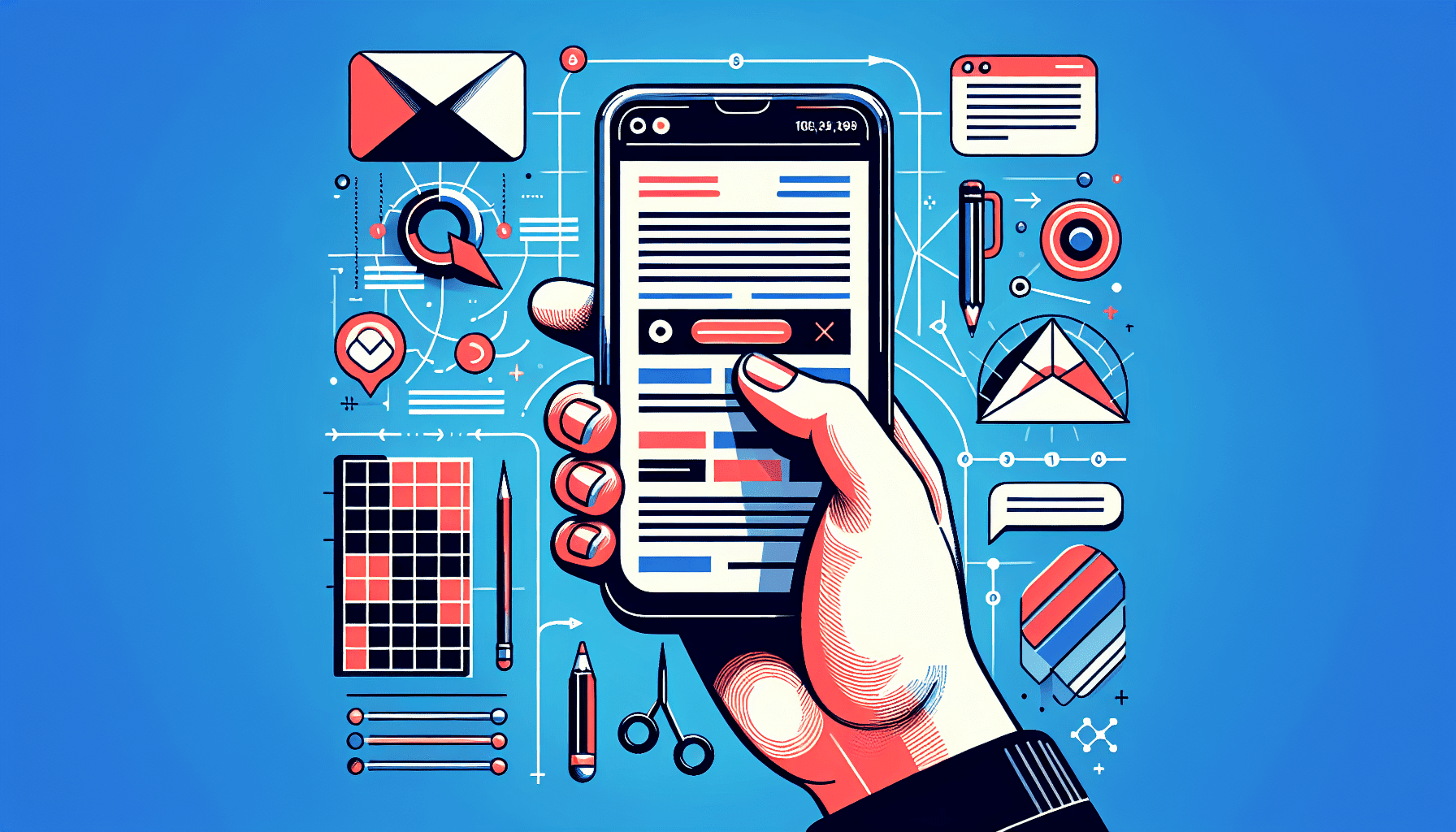
Designing for Touchscreen Navigation
Finger-friendly buttons and links
Touchscreen devices require finger-friendly buttons and links that are easy to tap on. Design your email with larger buttons and links to accommodate for different finger sizes. Ensure that they are spaced well and not too close together to avoid accidental taps. By making your email easy to interact with, you improve the overall user experience.
Adequate spacing between elements
Spacing plays a crucial role in mobile-first email design. Provide enough space between different elements to prevent accidental clicks or taps. This includes spacing between buttons, links, images, and text. By allowing for adequate spacing, you reduce the risk of user frustration and improve the overall usability of your email.
Avoiding small and close together clickable elements
Small or closely placed clickable elements can lead to user frustration and errors. Avoid using tiny checkboxes, radio buttons, or other elements that require precise clicking. Instead, opt for larger and more spaced out options that are easier to interact with on a touchscreen device. This will help prevent accidental taps and improve the overall user experience.
Simple and intuitive navigation
Mobile users appreciate simple and intuitive navigation. Design your email in a way that makes it easy for users to find what they are looking for. Use clear headings, subheadings, and menus to guide the reader through your email content. Additionally, consider including a navigation menu at the top or bottom of your email that provides quick access to different sections or actions.
Optimizing Subject Lines and Preheaders
Short and compelling subject lines
Subject lines are the first thing mobile users see when they receive an email. To capture their attention and encourage them to open your email, keep the subject line short and impactful. Use action-oriented words, create a sense of urgency or curiosity, and ensure that the subject line accurately represents the content of the email. A short and compelling subject line is more likely to entice mobile users to open and engage with your email.
Relevant and engaging preheaders
Preheaders, or preview text, provide a glimpse of the email’s content before it is opened. Utilize this space wisely to provide additional information or entice the reader to open the email. Make it relevant to the subject line and the email’s content, and use it as an opportunity to create intrigue or highlight a key benefit or offering. An engaging preheader can improve open rates and encourage mobile users to read further.
Preview text optimization
In addition to the subject line and preheader, the preview text is another element that mobile users see before opening an email. This is usually the first line or snippet of text from the email. Ensure that this text is optimized to provide a concise and compelling preview of the email content. Give mobile users a reason to open your email by crafting a strong and enticing preview text.
Avoiding spam triggers
While optimizing subject lines and preheaders, it is important to avoid using potentially spam-triggering words or phrases. Certain words, phrases, or punctuation marks can trigger spam filters and cause your email to land in the spam folder. Familiarize yourself with common spam trigger words and try to avoid using them in your subject lines, preheaders, and preview text. By doing so, you increase the chances of your email reaching the recipient’s inbox.
Visual Appeal and Branding
Consistent branding across platforms
Maintaining consistent branding across all platforms is crucial for brand recognition and establishing a cohesive image. Ensure that the colors, fonts, and overall design elements of your email align with your brand identity. By delivering consistent branding across different devices, you reinforce brand recognition and create a cohesive experience for your audience.
Eye-catching visuals and colors
Visual appeal plays a significant role in grabbing and retaining the reader’s attention. Use eye-catching visuals, such as relevant images or graphics, to make your email visually appealing. Choose colors that align with your brand and enhance the overall aesthetics of your email. However, be mindful of the size and loading time of your visuals to ensure a smooth user experience.
Customizable email templates
Customizable email templates provide the flexibility to modify the layout and design to suit your brand and content. By using these templates, you can customize the appearance of your emails and make them more aligned with your brand identity. This allows you to create a consistent and recognizable email design while ensuring a user-friendly experience.
Readable and responsive images
Images are a powerful tool for conveying your message and enhancing the visual appeal of your email. However, it is important to balance visual impact with practicality. Optimize your images for mobile devices by ensuring they are responsive and adjustable to different screen sizes. Additionally, include alt text for images to ensure that the message is still clear even if the images fail to load.
CTA Optimization for Mobile
Clear and prominent call-to-action buttons
Call-to-action (CTA) buttons are essential for guiding users towards desired actions, such as making a purchase or signing up for a newsletter. On mobile devices, it is important to make these buttons clear and prominent. Use contrasting colors, larger font sizes, and compelling text to make your CTAs stand out. By making the desired action clear and easily accessible, you improve the chances of conversion.
Limited number of CTAs
While CTAs are important for driving specific actions, it is important not to overwhelm mobile users with too many options. Limit the number of CTAs in your email to prevent decision paralysis and ensure a focused user experience. Consider the primary goal of your email and include only the most relevant CTAs that align with that goal.
Placement optimization for mobile users
The placement of CTAs can significantly impact their visibility and conversion rates. For mobile users, it is important to place CTAs in easily accessible and noticeable positions. Consider placing them within the initial view area, such as towards the top or center of the email. Additionally, make sure there is enough spacing around the CTA button to prevent accidental clicks.
A/B testing and optimization
To ensure that your CTAs are effective and optimized for mobile users, it is important to perform A/B testing. Test different variations of your CTAs, such as different colors, sizes, or placement positions, and measure their performance. Analyze the click-through rates and conversion rates to identify the most effective CTA design for your specific audience. Continuously optimize and refine your CTAs based on the results of these tests.
Testing and Analytics for Mobile Emails
Previewing emails on different devices
To ensure that your emails look good and function properly on different devices, it is essential to preview your emails on various devices before sending them out. Use email testing tools that allow you to preview how your email appears on different screen sizes and devices. This will give you a better understanding of how your email will be received by mobile users and help you make necessary adjustments.
A/B testing for various elements
A/B testing is a valuable technique for optimizing your mobile-first email design. Test different elements of your email, such as subject lines, preheaders, CTAs, and layout, to determine which variations perform best. By comparing the performance of different options, you can make data-driven decisions and continuously improve the effectiveness of your emails.
Analyzing click-through and conversion rates
Monitoring the click-through and conversion rates of your mobile emails is essential for evaluating their success. Track the performance of your emails using analytics tools and analyze the data to identify trends and patterns. This will help you understand how mobile users are interacting with your emails and allow you to make informed decisions for future email campaigns.
Iterative improvements and optimizations
Mobile-first email design is an ongoing process of iteration and continuous improvement. Based on the data and insights gathered from testing and analytics, make iterative improvements to your email design and content. Implement changes based on user behavior and evolving industry trends to ensure that your emails remain effective and engaging for mobile users.
Best Practices for Mobile-First Email Design
Know your audience and goals
Understanding your target audience and their mobile usage habits is crucial for effective mobile-first email design. Conduct market research, gather data on user behavior, and analyze your audience’s preferences and needs. Define your goals for the email campaign to ensure that your design aligns with your broader marketing objectives.
Design for the smallest screen first
When designing for mobile-first, it is important to start with the smallest screen size in mind. Begin designing your email layout and content for the smallest mobile device and then scale up to larger screens. This approach ensures that your email is well-optimized for small screens and provides a solid foundation for responsiveness.
Use mobile-friendly email service providers
Choose an email service provider (ESP) that offers mobile-friendly templates and features. Look for ESPs that provide responsive design capabilities, testing tools, and analytics to support your mobile-first email design efforts. Additionally, ensure that the ESP’s email templates are customizable to align with your brand identity and design preferences.
Continuously monitor and adapt to user behavior
User behavior can evolve over time, and it is important to stay up-to-date with these changes. Continuously monitor user engagement metrics, such as open rates, click-through rates, and conversion rates, to gain insights into how your audience is interacting with your emails. Use this data to adapt your design and content strategy to better meet their needs and expectations.
Mobile-first email design is a critical aspect of modern marketing. With the growing usage of mobile devices, it is essential to create emails that are optimized for on-the-go readers. By understanding the needs and preferences of mobile users, adhering to key design principles, using responsive email templates, designing for touchscreen navigation, optimizing subject lines and preheaders, enhancing visual appeal and branding, optimizing CTAs, conducting thorough testing and analytics, and following best practices, businesses can create engaging and effective mobile-first emails. Remember to continuously monitor and adapt to user behavior to ensure that your email campaigns remain successful in an increasingly mobile-centric world.










