Have you ever wondered about the distinctions between a personal and business Pinterest account? Well, you’re in luck! In this article, we will explore the key variations between the two, shedding light on how they differ in terms of features, functionalities, and overall purpose. So, whether you’re using Pinterest for personal inspiration or looking to make a mark in the business world, sit back, relax, and let’s dive into the fascinating realm of personal and business Pinterest accounts.

Definition of Personal Pinterest Account
Overview of Personal Pinterest Account
A personal Pinterest account is an individual’s online profile on the Pinterest platform that allows them to save, organize, and share ideas, inspirations, and interests with others. It serves as a virtual pinboard where users can create collections of images and content that they find inspiring, informative, or simply enjoyable. It is meant for personal use and provides users with a space to curate and express their own unique style, hobbies, and preferences.
Purpose of Personal Pinterest Account
The purpose of a personal Pinterest account is primarily focused on self-expression, inspiration, and personal growth. It allows individuals to explore and collect ideas, images, and content related to their interests, hobbies, and passions. Whether it’s home decor, fashion, DIY projects, or recipe ideas, a personal Pinterest account gives users a platform to save and organize their favorite finds, creating a digital vision board that reflects their personal tastes and aspirations.
Features of Personal Pinterest Account
Personal Profile
A personal Pinterest account includes a personal profile where users can add a profile picture, a bio, and other details that reflect their personality and interests. This allows others to get a glimpse into the user’s tastes and preferences.
Pin Boards
Pin boards are the foundation of a personal Pinterest account. Users can create multiple pin boards to categorize and organize their pins. Whether it’s a board dedicated to fashion inspiration, travel destinations, or recipes, users can easily save and access their favorite content in a visually appealing and organized manner.
Pinning and Sharing
One of the key features of a personal Pinterest account is the ability to “pin” images and content that you find interesting or inspiring. Users can simply click on the “Pin It” button on websites or use the Pinterest browser extension to save content directly from the web. These pins can then be shared with others within the Pinterest community.
Following and Followers
Users can choose to follow other users with similar interests and be followed by others as well. This allows for a sense of community and enables users to discover new ideas and content that align with their interests.
Privacy Settings
Pinterest provides privacy settings that allow users to control who can see their pins and boards. Users can choose to keep their boards private or share them with others. This ensures that users have control over their personal preferences and the level of visibility they are comfortable with.
Usage of Personal Pinterest Account
Personal Inspiration and Hobbies
A personal Pinterest account is a treasure trove of inspiration for users. Whether you’re planning a home renovation, looking for fashion ideas, or exploring new recipes, Pinterest offers a wealth of ideas and content to spark your creativity. Users can easily browse through pins and boards created by others to find inspiration for their own projects and hobbies.
Sharing Personal Interests
In addition to finding inspiration, a personal Pinterest account also allows users to share their own interests with others. By creating and curating pin boards that reflect their personal style, users can share their taste in decor, fashion, beauty, and more. It’s a great way to showcase your unique personality and connect with others who have similar interests.
Connecting with Friends and Family
Pinterest provides a platform for users to connect with their friends and family members. By following each other’s accounts, users can stay updated on the latest pins and boards that their loved ones are creating. It’s a way to strengthen bonds and share interests, even when physically apart.
Definition of Business Pinterest Account
Overview of Business Pinterest Account
A business Pinterest account is a specialized account on the Pinterest platform designed specifically for businesses and brands. It allows businesses to showcase their products, services, and content to a wider audience, with the aim of promoting their brand, driving web traffic, and increasing sales and conversions.
Purpose of Business Pinterest Account
The purpose of a business Pinterest account is to provide businesses with a platform to effectively market their products or services and connect with their target audience. It offers a range of features and tools that are tailored to cater to the needs of businesses, enabling them to reach and engage with potential customers in a visually appealing and interactive manner.
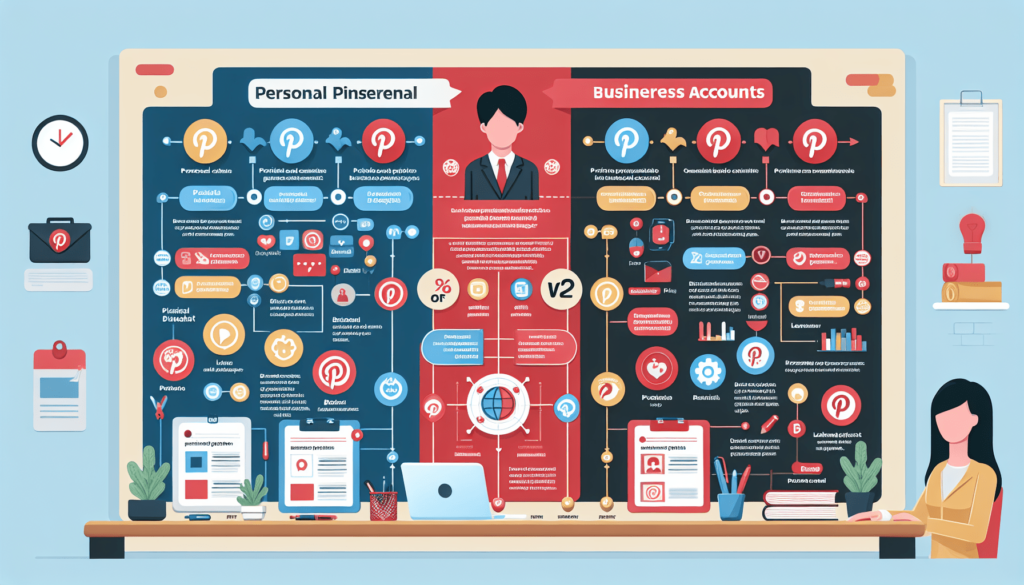
Features of Business Pinterest Account
Business Profile
A business Pinterest account includes a business profile that allows businesses to showcase their branding and identity. It provides options to add a logo, business description, and other essential details that help establish a professional presence on the platform.
Rich Pins
Rich Pins are enhanced pins that provide additional information and context to the content being shared. Businesses can utilize rich pins to add product details, pricing, and availability information to their pins, making it easier for users to find and purchase their products.
Promoted Pins
Promoted Pins are paid advertisements on Pinterest that businesses can use to increase the visibility of their pins and reach a larger audience. It allows businesses to target specific demographics, interests, and keywords, maximizing the chances of their pins being seen by potential customers.
Analytics
Pinterest offers analytics tools for business accounts, providing valuable insights into the performance of pins, boards, and overall account engagement. Businesses can track metrics such as impressions, saves, clicks, and conversions, allowing them to make data-driven decisions and optimize their Pinterest marketing strategy.
Collaborative Boards
Collaborative boards allow businesses to collaborate with influencers or partners in their niche. It creates an opportunity for businesses to expand their reach and tap into the existing audiences of other users, opening up possibilities for cross-promotion and increased exposure.
Pinterest Ads
Pinterest Ads are a form of paid advertising that businesses can utilize to reach a wider audience and promote their products or services. With various ad formats and targeting options, businesses can tailor their ads to specific demographics, interests, and keywords, ensuring effective and targeted advertising campaigns.
Usage of Business Pinterest Account
Brand Promotion and Awareness
A business Pinterest account serves as a powerful marketing tool for businesses looking to promote their brand and increase awareness. By creating visually appealing and engaging content, businesses can capture the attention of users and showcase their products or services in a unique and compelling way.
Driving Web Traffic
Pinterest is known for its ability to drive significant web traffic to businesses. By including links in their pins and utilizing rich pins, businesses can direct users to their website or specific landing pages, increasing the chances of conversions and sales.
Increasing Sales and Conversions
Pinterest offers a seamless shopping experience for users, with features such as product tagging, pricing details, and availability information. This makes it easier for users to discover, explore, and purchase products directly from the platform, resulting in increased sales and conversions for businesses.
Market Research and Insights
The analytics tools provided by Pinterest allow businesses to gain valuable insights into their target audience, content performance, and overall trends. This data can be used to inform marketing strategies, identify popular trends, and gain a better understanding of customer preferences and behavior.
Partnership and Collaboration
Businesses can leverage the collaborative board feature on Pinterest to collaborate with influencers, other businesses, or partners within their niche. This creates opportunities for cross-promotion, brand collaborations, and increased visibility, ultimately expanding the reach and impact of their marketing efforts.
Account Setup
Personal Account Setup
Setting up a personal Pinterest account is simple and straightforward. You can sign up using your email address or connect with your Facebook or Google account. After creating an account, you can customize your profile with a profile picture and bio, and start creating pin boards to save and organize your favorite content.
Business Account Setup
To set up a business Pinterest account, you will need to start by creating a personal account if you don’t already have one. Once you have a personal account, you can then convert it into a business account or create a separate business account. During the setup process, you will be prompted to provide information about your business, such as a business name, description, and website.
Conversion from Personal to Business Account
Steps to Convert a Personal Account to a Business Account
To convert a personal Pinterest account to a business account, follow these simple steps:
- Log in to your personal Pinterest account.
- Go to the Pinterest for Business website.
- Click on the “Join as a Business” button.
- Select the option to convert your existing personal account.
- Provide the necessary business details, such as your business name and website.
- Review and agree to the terms of service.
- Click on the “Create Account” button.
Benefits of Converting to a Business Account
Converting your personal Pinterest account to a business account offers several benefits. Firstly, it allows you to access and utilize Pinterest’s business-specific features, such as analytics, rich pins, promoted pins, and collaborative boards. It also provides a more professional and branded presence, helping to build credibility and trust with your audience. Furthermore, a business account enables you to take advantage of Pinterest’s advertising options, opening up opportunities for increased brand exposure and customer engagement.
Best Practices for Personal and Business Accounts
Personal Account Best Practices
- Be authentic and true to your personal interests and preferences. Curate boards and pins that genuinely reflect your passions and style.
- Engage with the Pinterest community by following others, liking and commenting on pins, and participating in group boards.
- Utilize secret boards for more personal or private content that you may not want to share with others.
- Use relevant and descriptive keywords in your pin descriptions to make your content more discoverable.
- Regularly organize and update your boards to keep your account fresh and appealing.
Business Account Best Practices
- Maintain a consistent and cohesive brand identity across your Pinterest boards. Use your logo, branding colors, and a clear business description to establish your brand identity.
- Create high-quality, visually appealing pins that showcase your products or services in the best light. Pay attention to details such as image resolution, composition, and aesthetics.
- Optimize your pins for search by using relevant keywords in pin titles, descriptions, and alt text.
- Regularly analyze your analytics data to gain insights into the performance of your pins and boards. Use this information to refine your strategy and improve engagement.
- Utilize Pinterest advertising options to maximize your reach and exposure. Experiment with different ad formats and targeting options to find what works best for your business.
Conclusion
In conclusion, personal and business Pinterest accounts serve different purposes and offer distinct features tailored to the needs of individuals and businesses respectively. A personal Pinterest account allows for self-expression, sharing of personal interests, and connecting with others who share similar passions. On the other hand, a business Pinterest account provides businesses with a platform for brand promotion, driving web traffic, increasing sales, market research, and collaboration opportunities.
Whether you’re looking to curate your personal style or promote your brand, Pinterest offers a versatile and visually appealing platform to meet your needs. By understanding the differences and utilizing the features and best practices outlined in this article, you can make the most out of your Pinterest account and create a compelling presence that resonates with your target audience.











